TABLE OF CONTENTS
Booking Orders on the Event List
Steps:
- Navigate to event list.
- Click on the ticket icon for the event.

- The cart overlay appears: Use this overlay to build your order (and later proceed into checkout).
A member search is available in the cart, if you didn't start the transaction as a member.
The ability exists to navigate to individual or organization.
Click the + Event link to add more events to the cart or click outside of the modal to collapse it.
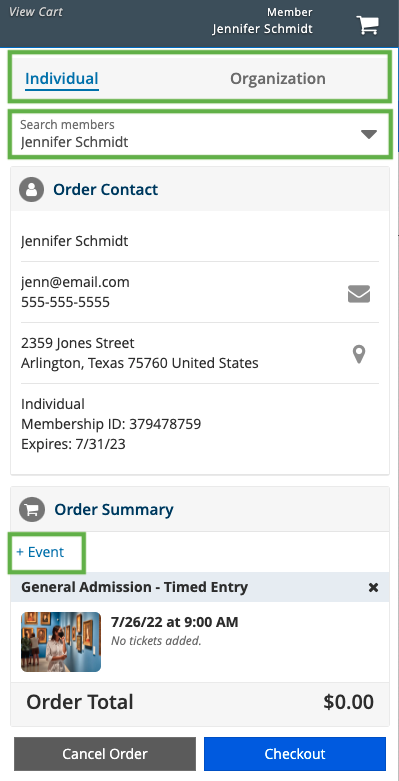
- Click checkout to continue to the cart/checkout page.
- Add tickets to the events in the cart. (Note: The right panel Order Summary and top navigation bar update.)
- Repeat this process adding events and editing ticket amounts.

- When you switch to no emails, the ticket delivery switches to will call
- Checkout with payment and complete transaction by clicking Place Order
Apply Coupons to an Order
A Coupon Code can be applied to the order on the Cart page during checkout. When a valid code is entered, the associated Discount will be applied to all eligible tickets on the order as shown below.
When you click into the coupon drop down, by default we will display 10 coupons that are effective today in alphabetical order.

Once the coupon code is applied, the discounted prices will be reflected in the cart widget for review.
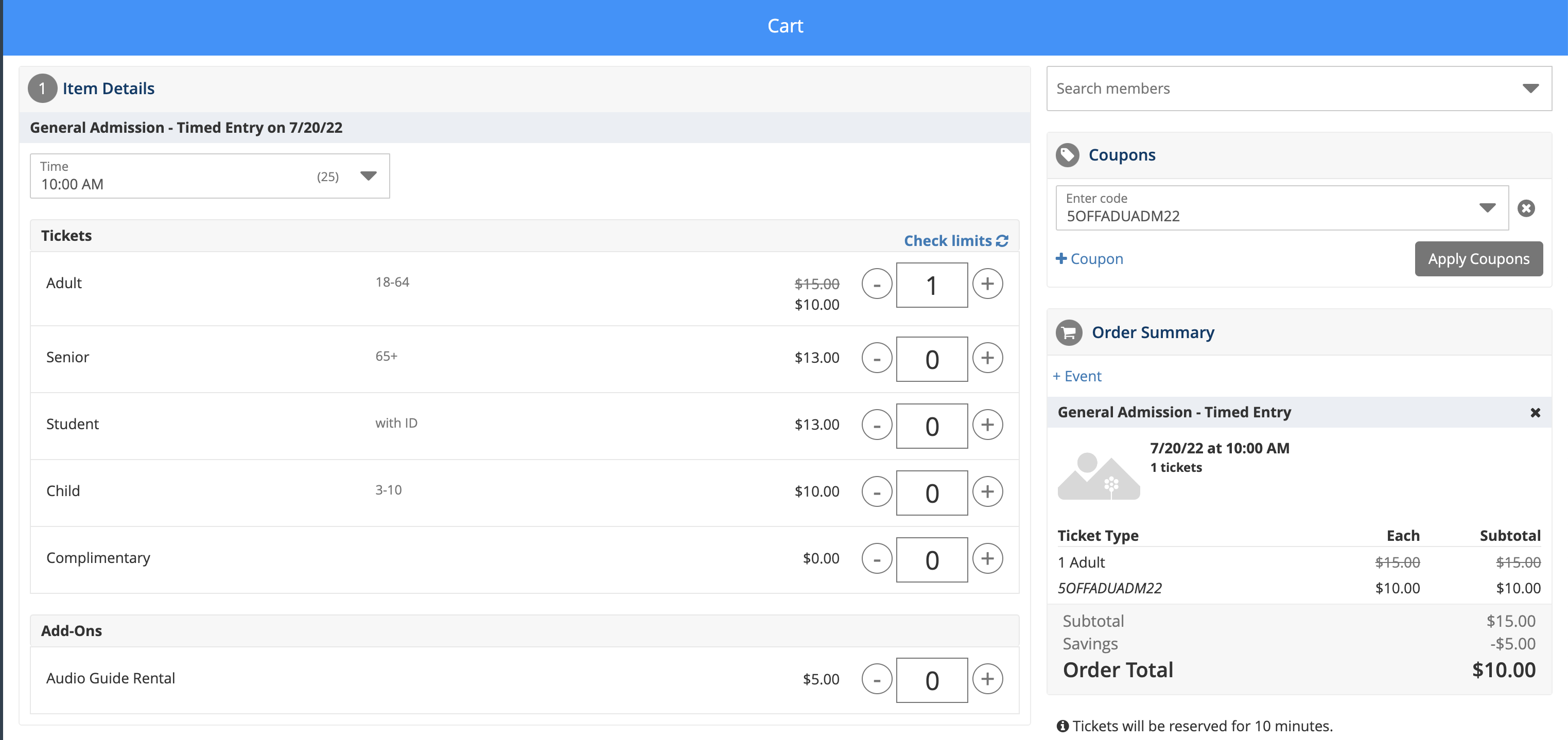
The user can also select the "+ Coupon" button to add additional coupon codes to the order
Please Note:
- When transacting as a member, you can either apply a membership discount OR a coupon to a single ticket type. Both methods of discounting cannot be applied to the same item.
- If you have a membership and an event ticket in the cart, only membership-driven discounts can apply to the event. Coupons can be applied to the membership only in this case.
