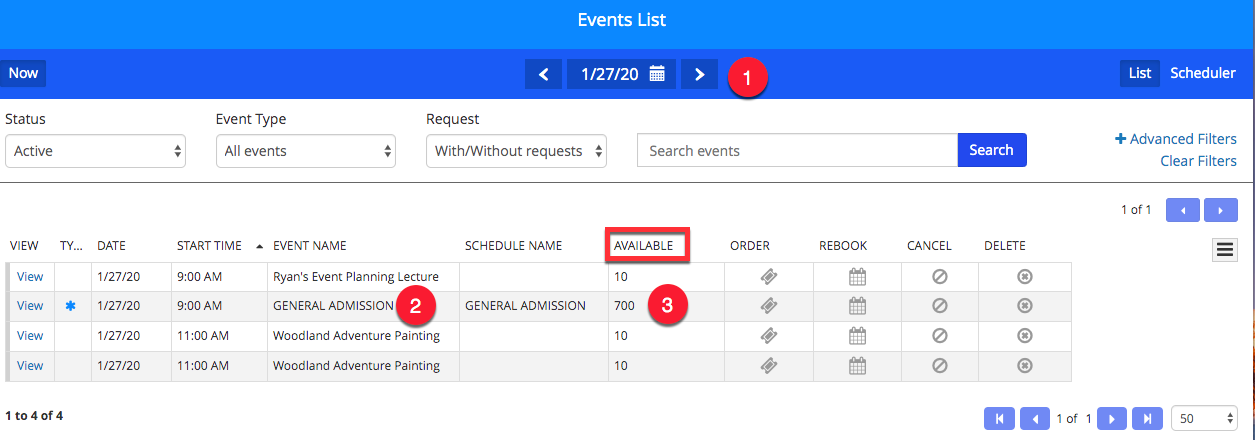Checking Event Capacity and Availability
Print
Modified on: Thu, 13 Feb, 2020 at 3:15 PM
To check how many tickets are available for sale into an event, go to Back Office and navigate to Events > Events List. You can search for the Event you are looking for by scrolling through the Events List or Typing the Event name into the search bar in the field that says "search events".
The image below gives you key information when creating a guest order:
1. Event Date
2. Event Name
3. Availability (indicates how many tickets are available for sale)
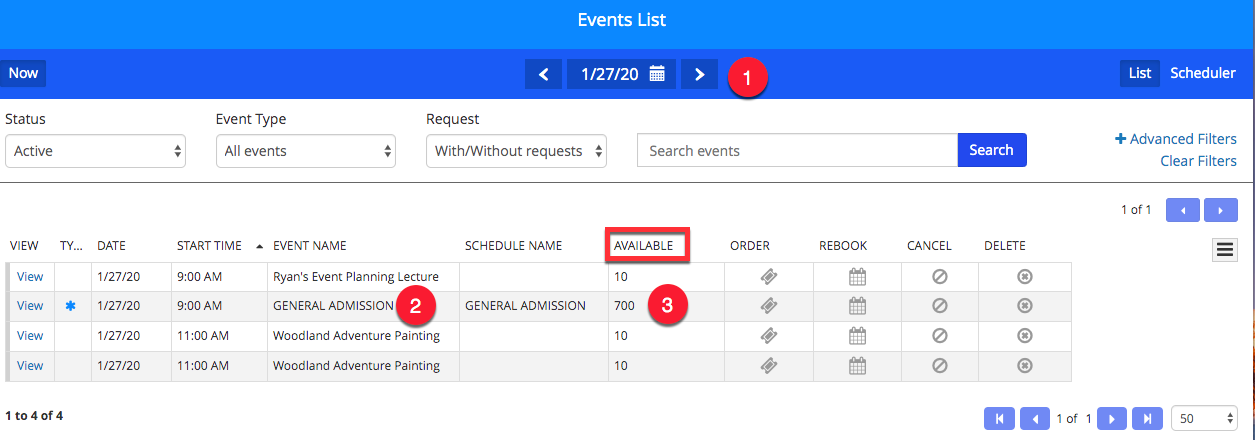
Did you find it helpful?
Yes
No
Send feedback Sorry we couldn't be helpful. Help us improve this article with your feedback.