An updated version of the Salesforce managed package, version 1.104.3, is now available for download. The updates included in this package are as follows:
Deletion of Membership Versions
Venues using the Salesforce integration can now delete memberships versions out of Salesforce those memberships will also be deleted out of ACME. This will help you ensure your systems are in sync. When a membership record is deleted in Salesforce, the real time sync will immediate delete the membership and all its cards out of ACME. This should mostly be used in cases where there was an accidental membership version created in Salesforce, which propagated into ACME. If the membership was created as a result of an order and needs to be cancelled, you can cancel the membership as before. If you need to refund a membership but do not wish to cancel the membership, please reach out to ACME support in order to discuss, as a data adjustment may be needed on the order.
If the membership was deleted in Salesforce by accident and the user restores it on the Salesforce side, you can use the Membership Import (beta) feature to send the membership version back to ACME. First, delete the ACME External ID from both the membership and the membership cards, then simply click the "Update in ACME button" on the membership record and all of the correct fields will be set to have the membership get picked back up in the next batch and go to ACME.
Please note: Deleting a membership version does not create any automatic updates to prior membership versions. If you want to restore an earlier version to be flagged as the "latest" version in ACME, this will still require a data fix request submitted to ACME Product Support. The "latest" flag is what controls a membership record appearing in search In Back Office and the POS, as well as members being available to verify online. In order to avoid a data fix in the case of a duplicate record, you can delete the previously created version which is no longer the latest, and keep the "latest" version and make any needed adjustments to that record.
Update in ACME button
With this release we have improved our product for Salesforce Membership Import by adding an "Update in ACME" button on the Membership detail page in Salesforce. This button will correctly set the membership and membership cards with the right settings so that it will be picked up and synced to ACME in the next import run. It sets the membership and all associated cards to "Is Bulk" = true and Status = "Pending".
In order to use this button, your Salesforce admin will need to update your membership layout and include the new "Update in ACME" button.
If you would like to learn more about the Membership Import feature for the ACME Salesforce Integration, please see the Membership Import (beta) section of the ACME/Salesforce Integration Solution.
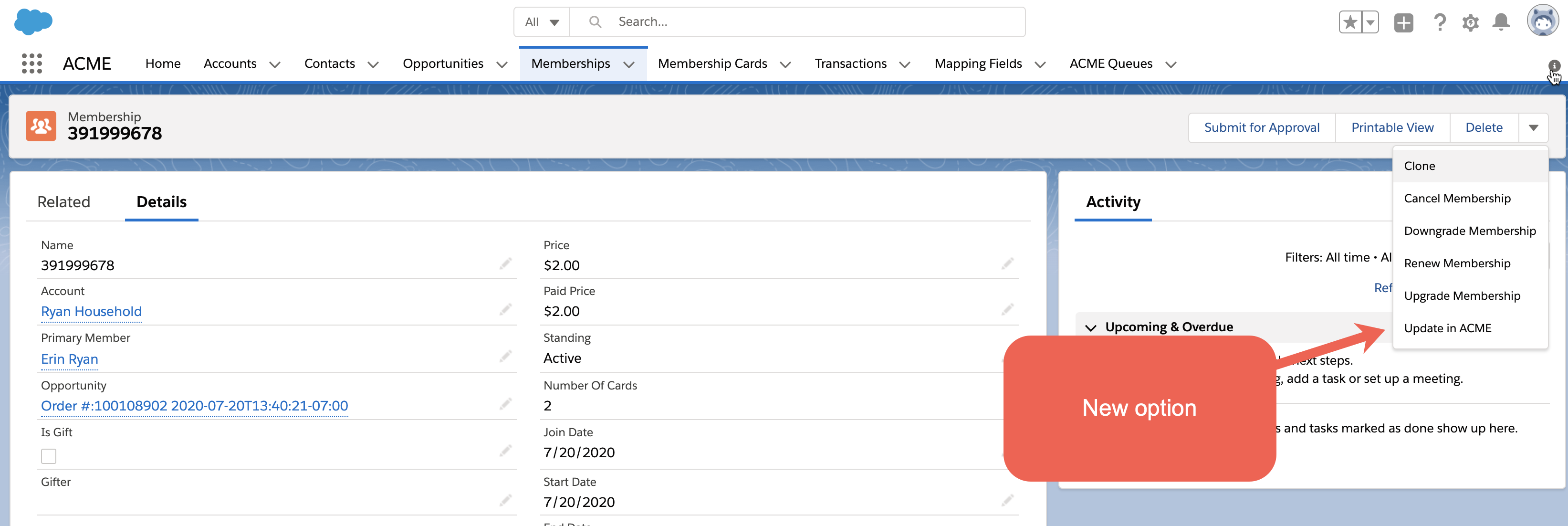
How to Install the Package
With this release we would like to venues to install the package independently.
STEP 1: Install the package
- Install the package in production Salesforce via this URL: https://login.salesforce.com/packaging/installPackage.apexp?p0=04t2M000002ilqq
- (optional) Install the package into your Salesforce sandbox environment via this URL: https://test.salesforce.com/packaging/installPackage.apexp?p0=04t2M000002ilqq
STEP 2: Make sure the package is available for all users

STEP 3: In order to finalize the setup for this package to function correctly, we will need to enable the new outbound messages used by the Delete Membership Version feature within this package. The Delete Membership Version feature will not work correctly until this step is completed.
Please let us know as soon as you install the package at support@acmeticketing.com and request that we finalize SF package 1.104.3 installation, and specify which environment it has been installed in. We will update you when the process is complete and you can use the new feature.
