Overview
We support connection of your ACME environment to your GA4 and/or GTM account(s). The process will change slightly depending on if you are only using Google Analytics (GA4) or if you are also using Google Tag Manager.
This applies to all pages in ACME Online Checkout (B2C) website. If you have implemented a custom API site, you do not need to configure these tracking variables in ACME.
TABLE OF CONTENTS |
Google Tag Manager
What is Google Tag Manager?
Google Tag Manager is a tool that helps you manage tags (e.g. tracking pixels for marketing) without having to touch the source code. You are in the driver seat and can manage your own tags without needing ACME development. In addition, you can configure the ACME user-defined variables to send product and revenue information from ACME Online Checkout to Google Analytics.
What is the difference between Google Analytics and Google Tag Manager?
- Google Analytics - Tool for collecting, processing, and analyzing website data, such as:
- Who is visiting your website?
- Which pages do they view?
- What hardware are they using (e.g. Mobile phone or Desktop)
- Google Tag Manager - Tool that enables you to configure tags to track/collect additional data without needing ACME development, such as:
- Which Event did the visitor purchase?
- Did the user come from your website and finish their purchase?
What types of tags can be configured on Google Tag Manager?
- GA4 Event Tag
- Facebook Pixel
- Google Ads Conversion Tag
- Google Ads Remarketing Tag
Please note, due to changes to Apple's User Privacy and Data Use policy, Facebook is now limiting the number of conversion events per domain. This will affect any clients using the ACME Online Checkout website that have configured a Facebook conversion pixel through their individual Google Tag Manager (GTM) account. As ACME holds the domain for any clients using the ACME Online Checkout website, any individual domain verification requirements cannot be met. Clients with a custom API website should be able to complete domain verification. See more about When to Use Domain Verification to Verify Your Business in Facebook's Business Center.
You can read more about this change on Facebook's Business Help Center:
Facebook Pixel Updates for Apple's iOS 14 Requirements
How Apple’s iOS 14 Release May Affect Your Ads and Reporting
Connect Google Tag Manager (GTM) with ACME
To use GTM, simply add the following variables to your Theme in ACME Backoffice:
- "gtm-tracking-code": "YOUR PRODUCTION GTM CODE HERE",
- "gtm-tracking-code-test": "YOUR QA/TESTING GTM CODE HERE",
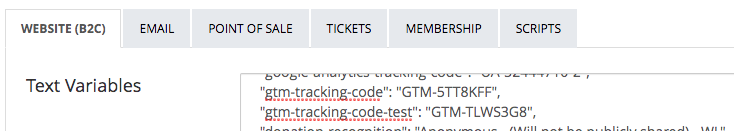
Note: For more information on obtaining your GTM tracking code, see Google's documentation to Set up and install Tag Manager. When your GTM code is published, the test code will be triggered via sandbox interaction, and the other via production. These will also need to be in place to support preview mode in GTM.
Connect GA4 with ACME
You have two options
Option 1: Connect via Google Tag Manager
Google has a variety of resources to support this. For those migrating from Universal Analytics to GA4, you can reference Steps 1 - 3 of Implementation in the Google documentation. (Steps 4 and 5 are covered by ACME's Data Layer.)
Option 2: Connect GA4 directly in ACME (recommended if you do not use GTM, which is totally fine!)
- Log into ACME Backoffice
- Navigate to the "Themes" section on the left hand pane. There are 2 new variables to add to your Theme: "google-analytics-ga4-tracking-code-test": "G-XXXXXXXXXX",
"google-analytics-ga4-tracking-code": "G-XXXXXXXXXX", - Paste your Measurement ID for your GA4 stream into the variable.
- Update and wait for the success confirmation to show and dismiss.
Things of Note:
- The test code will be triggered via sandbox interaction, and the other via production.
- If you had previously implemented Google Analytics (Universal Analytics) with ACME, remove the following variables, as they have been deprecated: "google-analytics-tracking-code" and "google-analytics-tracking-code-test". If these are left in place, they will prevent GA4 data from flowing through.
- You can find your Measurement ID in Property Web stream details Google Analytics 4:

ACME's Data Layer
Currently ACME's data layer supports tracking of a purchase event.
Refer to the ACME Mappings: ACME Google Analytics Mapping: UA > GA4 to see how the parameters play out for GA4.
Note: For those migrating from Universal Analytics, a tab is included in that document with the original fields that would have been used before UA was replaced with GA4.
Testing
Navigate to your ACME Online Ticketing site, such as:
- Production: http://buy.acmeticketing.com/events/###/list
- Sandbox: http://sand10-buy.acmeticketing.net/events/###/list
You should now switch over to your Real-Time tab in Google Analytics for the Production or Sandbox and see the data flowing.
- Note: it may take a moment the first time but it will speed up thereafter.
- If you are not seeing data flowing then you can use the tool below to debug and see if and why the data is not propagating.
Prior GTM/GA4 Limitation
With the ACME 11.33.0 Release, you can now use GTM's "Send Ecommerce data" function. This resolves a previous limitation due to the items array not under the GTM eCommerce object as expected.
With this change, there are two options to continue data flow:
- Option 1: Transition to "Send Ecommerce data"
- Delete of all the manually created GTM variables for each parameter
- Check the box for “Send Ecommerce data” under More Settings
- Select “Data Layer” as the Data Source

- Option 2: If you want to keep your original GTM variables for event parameters, simply prepend “ecommerce.” to the Data Layer Variable Name for the variable configuration. For example, for the currency parameter, “currency” should become “ecommerce.currency”
Custom API eCommerce Sites
The Google tracking codes configured in the ACME Theme simply trigger the necessary scripts to be placed on all ACME Online Checkout website pages. If you have implemented a custom API site, you do not need to configure these tracking variables in ACME.
For those implementing a custom eCommerce site with the ACME APIs, refer to the Google Tag Manager documentation to implement this on your end.
